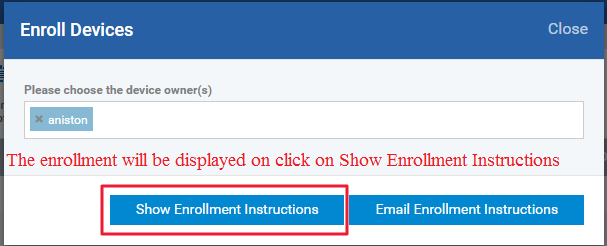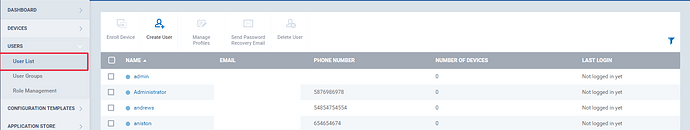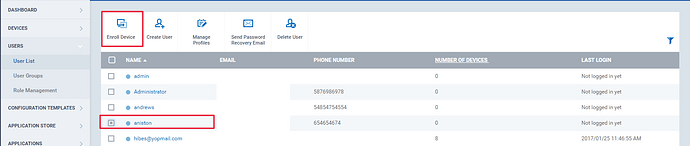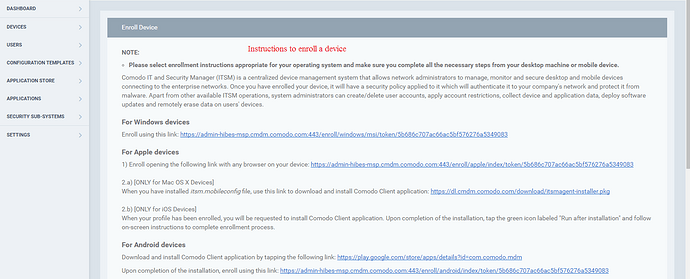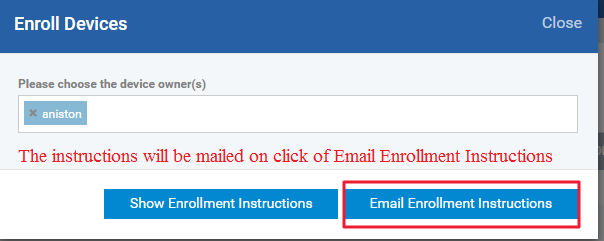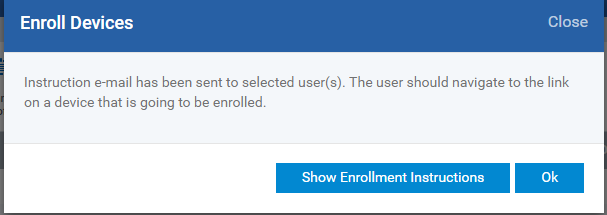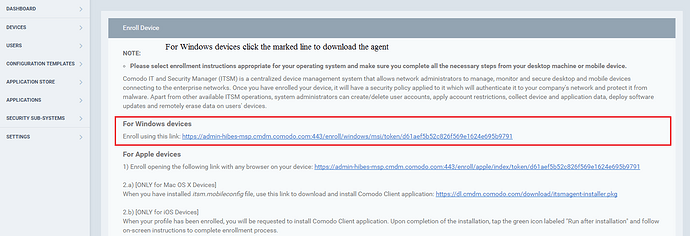Step [1]: Go to ITSM -> Users and click User List menu.
Step [2]: Click the name of the user from the list for which you want to enroll the device and click “Enroll Device” button.
Step [3]: In Enroll devices dialog box,
1.In "Please choose the device owner(s) ” - The name of the user will be selected in the text box in default.To add more users type the name of the user and select fromthe dropdown.
2.The "Show enrollment instructions” Button - Click on this button to view the instructions.
3.The “Email enrollment instructions” Button - Click on this button to send the instructions through mail.