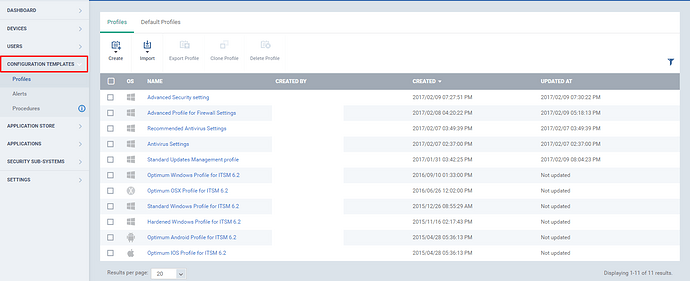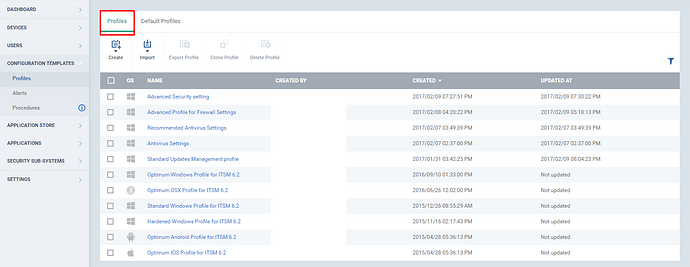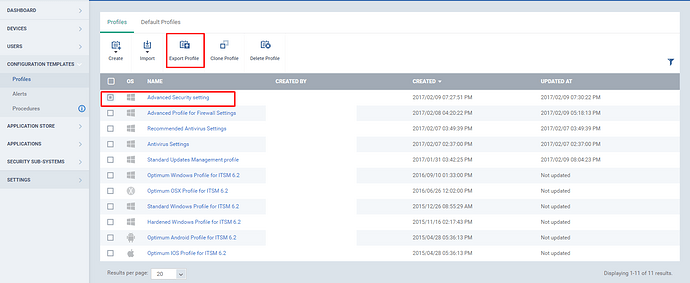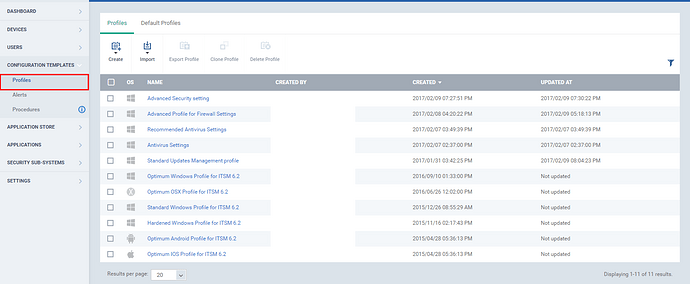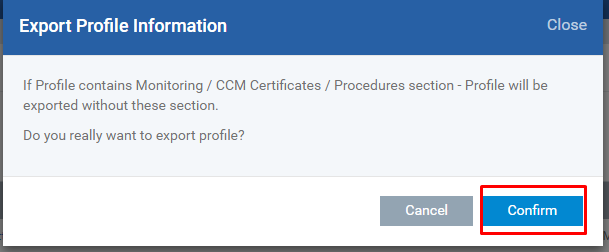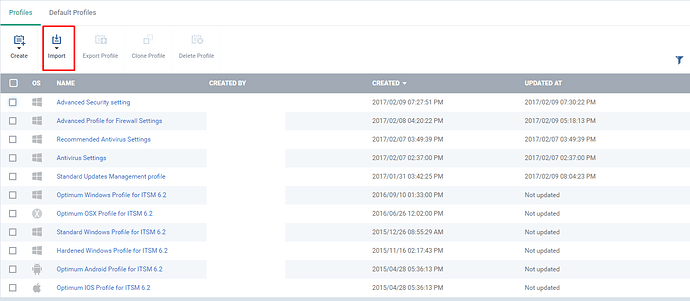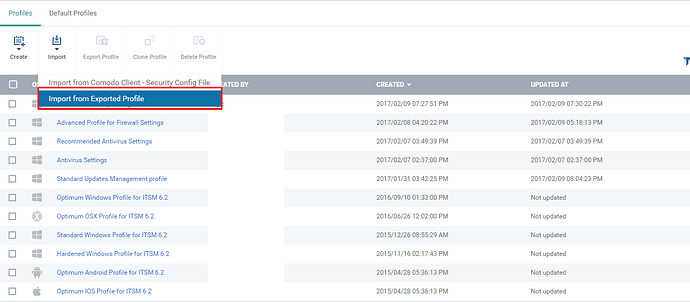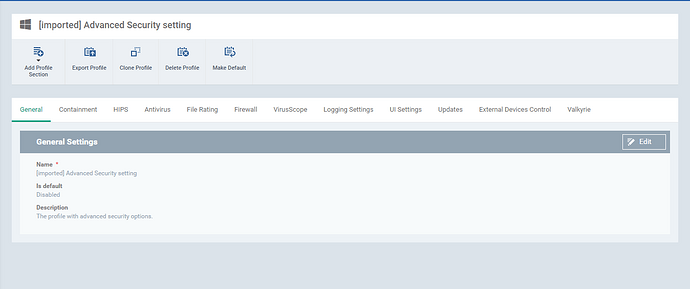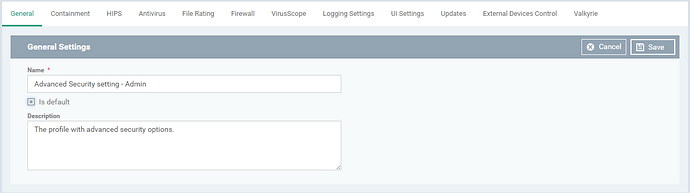Hi all,
The profiles are used to apply the defined settings to the enrolled devices in ITSM.
A profile can be reused by a exporting the existing profile.Import the profile and the profile has all defined setting except the following “Monitoring Settings”, CCM Certificate Settings’,”Procedure Settings’.you can add or remove the setting from the profiles as per the need and apply it the devices.
Export a profile:
Step [1]: Go to “Configuration profiles” -> “profiles” menu.
Step [2]: Go to “Profiles” tab.Select the check box of the profile from the list (Example : “Advanced Security setting” profile )and click the “Export Profile” button.”Export Profile Information” dialog box appears with a warning message.Click confirm button.