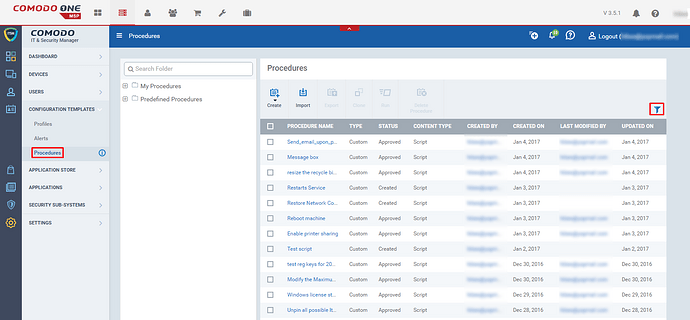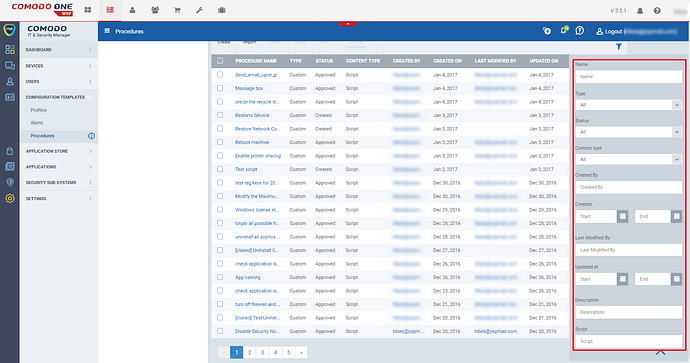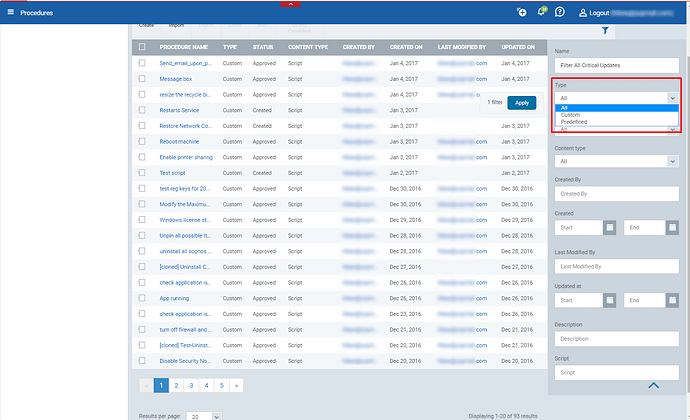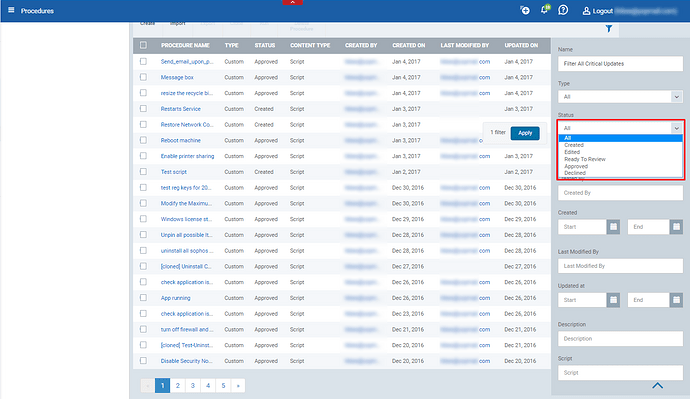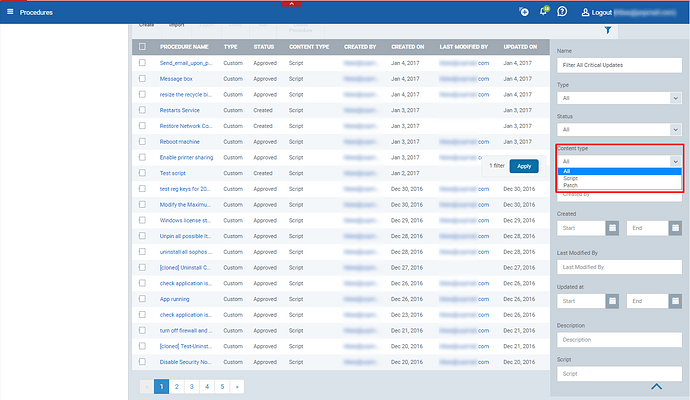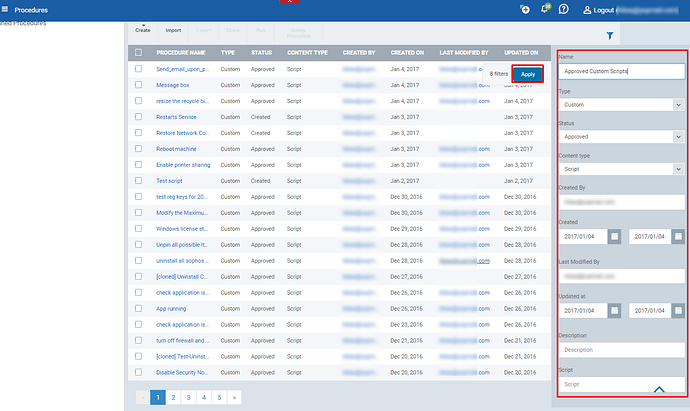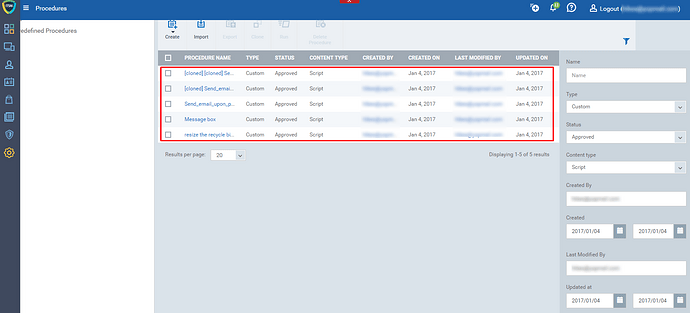Step [1]: Go to ITSM > CONFIGURATION TEMPLATES > Procedures and Click Filter icon
Step [2]: Fill the form expanding from Filter icon (** User can fill any of the fields in the form and apply for filter the procedure)
- Name - complete name or partial name of the procedure you would like to filter
Step [3]: Select appropriate value from the Type drop-down
- All - the result includes all type of procedures
- Custom - the result includes only the procedures which are created by users
- Predefined - the result includes only the predefined procedures which are packed with ITSM
Step [4]: Select appropriate value from the Status drop-down
- All - filters all available status of procedures
- Created - the result includes only the procedures which are just created
- Edited - the result includes only the procedures which are just edited
- Ready to Review - the result includes all procedures which are ready for review
- Approved - the result includes all approved procedures
- Declined - the result includes all declined procedures