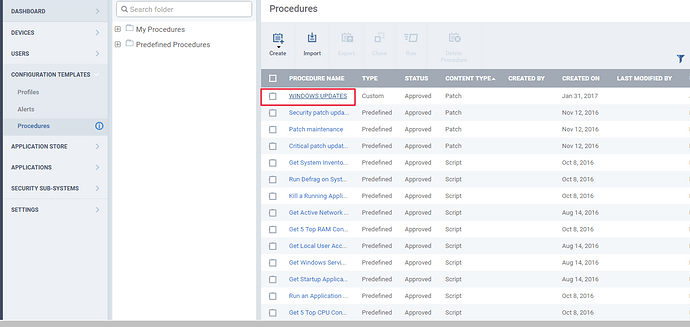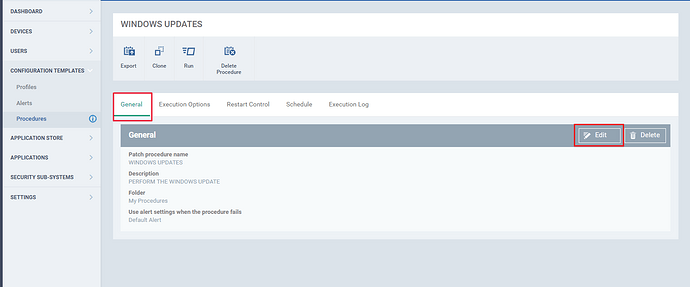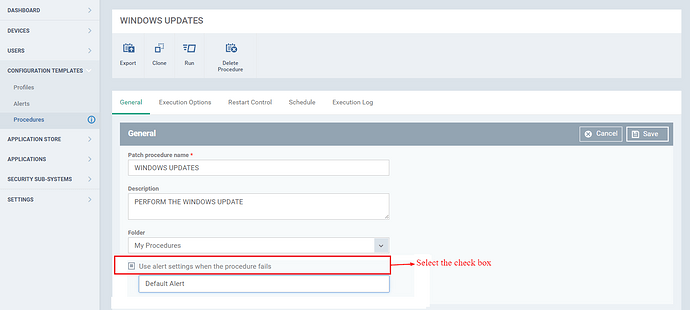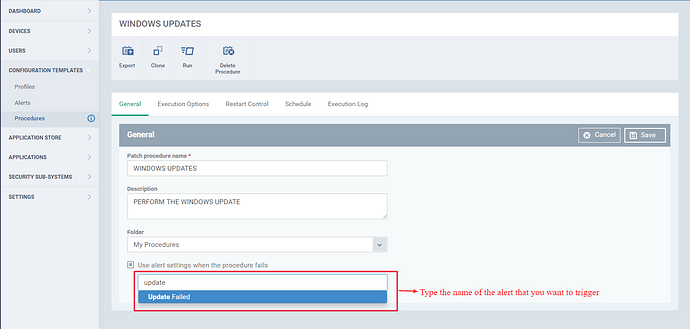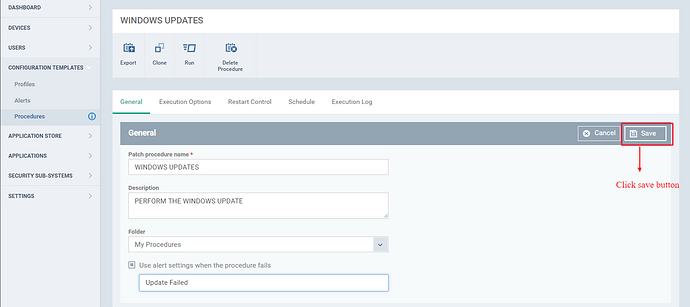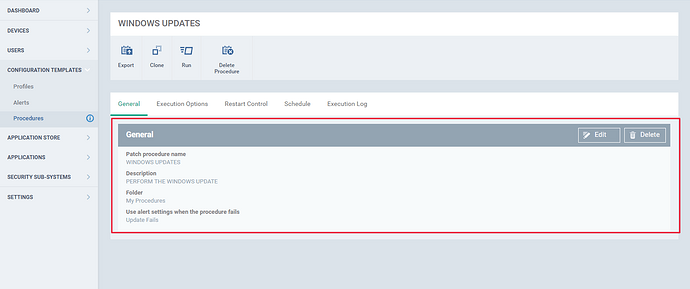In ITSM alert can be configured for scheduled procedures in profiles. Alert will be triggered when procedure fails to execute as expected .
Step [1]: Go to ITSM -> “Configuration Templates” and click “Procedures”.
Step [2]: Click Existing patch procedure name to which you want to add the alert settings from the list.
Example: "Windows Update " patch procedure.
Step [3]: Go to “General” tab and click “Edit” button.
Step [4]: 1.Select the checkbox of “Use alert settings when the procedure fails” option,
-
Type the name of the alert that you want to trigger when the procedure fail in the text box below the “Use alert settings when the procedure fails” option
-
Select the procedure from the drop-down and click save button.
Example : “Update Failed” Alert
Note: Only the existing alerts can be added to the procedure.