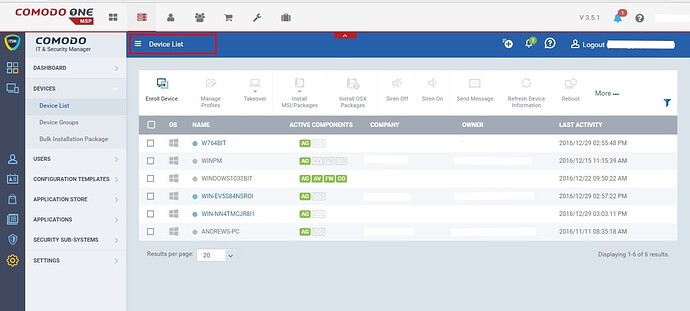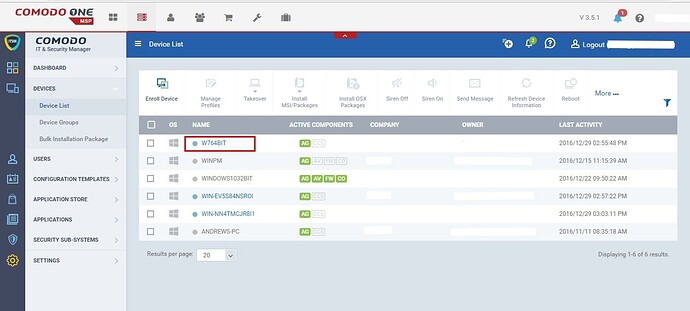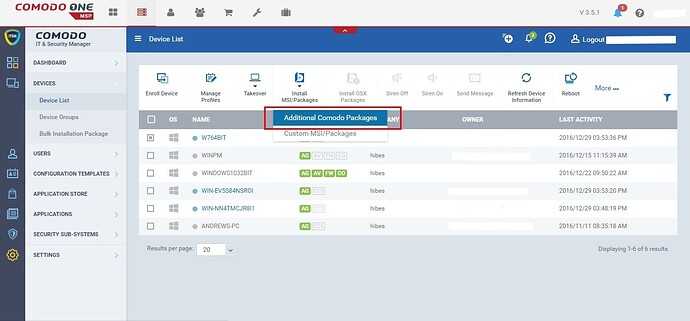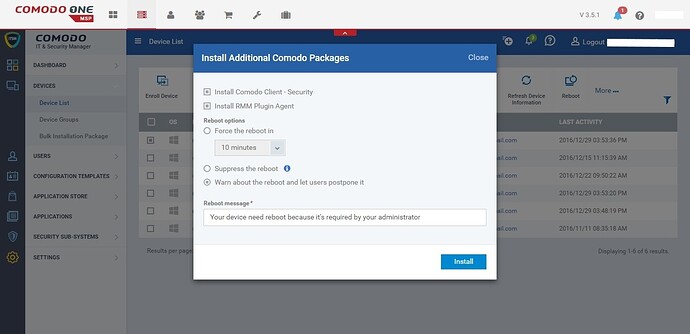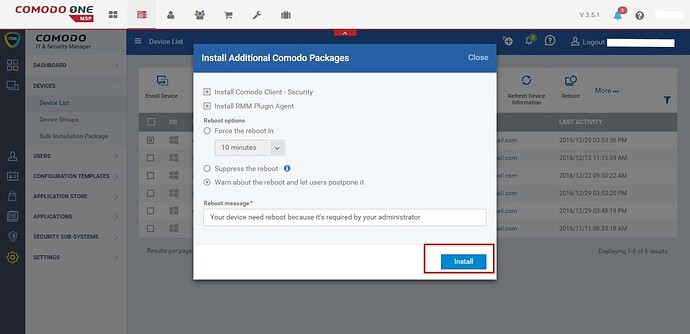Step [1]: Go to ITSM> ‘Devices’> ‘Device List’ . You would be able to see all enrolled devices in ITSM.
Step [2]: Click ‘Device’ for which additional packages going to be installed.
Step [3] To open install dialog box follow below steps,
- Click 'Install MSI/Packages'
- Choose 'Additional Comodo Packages' from drop down menu.
Step [4]: Select options as described below,
- Install Comodo Client - Security - Select check box associated with this option to install 'Comodo Client - Security' in the device.
- Install RMM Plugin Agent - Select check box associated with this option to install 'RMM Plugin Agen' in the device.
- Force the reboot in - If you want to reboot the device after comodo package installation follow below steps,
- Select check box associated with 'Force the reboot in '
- Choose any of the time period among "'5 minutes', '10 minutes', '15 minutes', '30 minutes'" after which device will be automatically restart.
- Suppress the reboot - Select check box associate with this option to cancel rebooting after software installed in the device.
- Warn about the reboot and let users postpone it - Enable this option to allow users to postpone reboot upon warning.
- Reboot message - Enter text to be displayed before reboot otherwise default message settings will be applied.