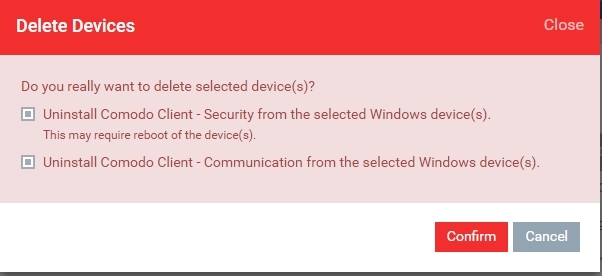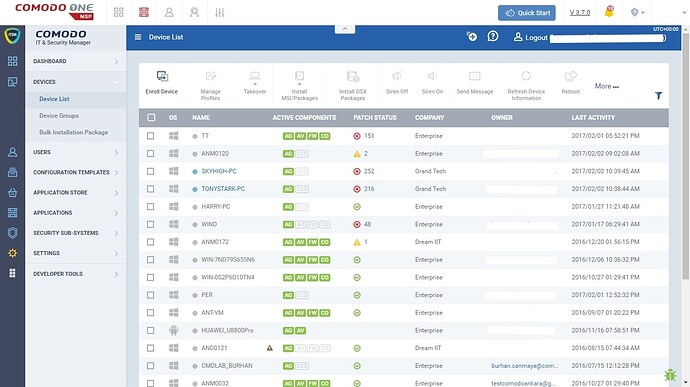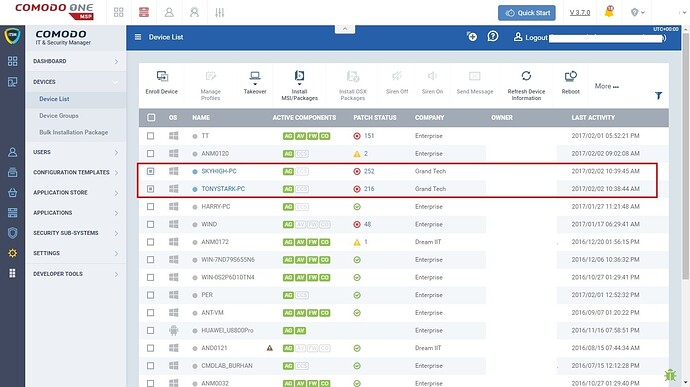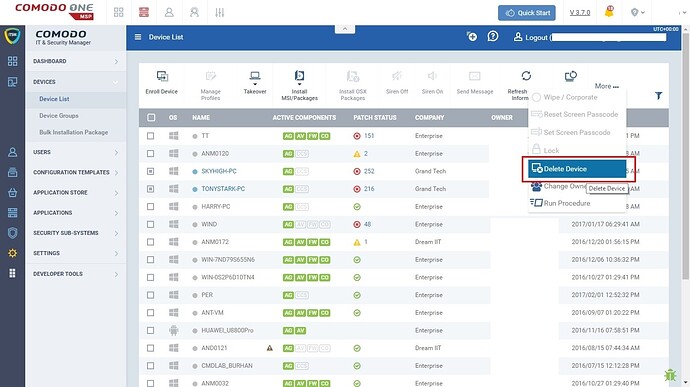This new feature in ITSM provide user interface option to uninstall Comodo clients while removing devices from ITSM.
Step[1]: Go to ITSM> ‘Devices’> ‘Device List’ . You would be able to see all enrolled devices in ITSM.
Step [2]: Select checkbox associated with ‘Devices’ that needs to be removed from ITSM enrolment. You can select multiple devices to remove simultaneously .
Step [3]: Click ‘More…’ button from the top
Step [4]: Choose ‘Delete Device’ option from drop down menu . You can see confirmation popup window now.
Step [5]: Ensure below options are checked to uninstall clients in confirmation windows viz,
Uninstall Comodo Client - Security from the selected Windows device(s) - If selected CCS agent will be uninstalled automatically from device after removed from ITSM.
This may require reboot of the device(s).
Uninstall Comodo Client - Communication from the selected Windows device(s) -If selected CCC agent will be uninstalled automatically from device after removed from ITSM.
Step[6]: Click ‘Confirm’ button in the bottom of confirmation window to remove devices from ITSM as well as uninstall clients from devices.