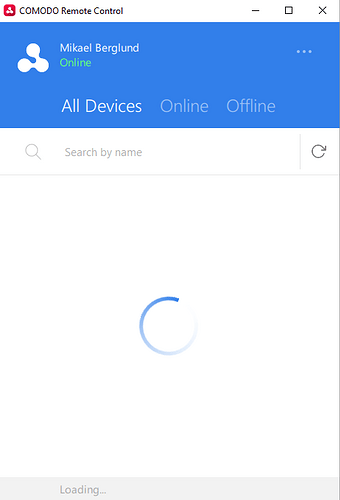Is there currently a fault?
Experiencing the same. Cannot login to Comodo Remote Control.
After entering credentials, tries to login and then reverts back to a login screen.
I’m having all sorts of issues trying to create groups/companies, and the Dome Shield page is not loading - getting an Ubuntu nginx error. Lots of slowness all around.
What’s going on?
@maximillianx @nct @mhberglund
We have communicated with our development team and they have mentioned no maintenance is being performed as we speak. Please try accessing once more
It’s now working for me. if there was no maintenance being performed, then it must have been a fault?
Unfortunately I feel the latest update hasn’t offered any of the stability increase we were hoping for ![]()
The slight mishap with the portal was due to a minor failure to the back-end service, which was detected by the support team and immediately looked into by our developers.
A slight mishap is spilling the milk when making a cup of tea. If a minor problem caused this much disruption then there are some serious problems here…?? We still seem to be in the same place, a very small problem has drastic consequences…
Hello @dittoit,
We understand your recent experience with the platform. As our platform, clients and features expand, we tend to face new and interesting challenges that the drawing board and the test environment does not encounter.
We have set up safeguards to immediately address these but also prevent future consequences.
We appreciate your support by bringing this to our attention and guarantee better stability in our future releases.
Thank you.
1 these are not new problems its the same old ones…
2 again we the end user seem to be the one’s bringing the problems to your attention via this forum (again we need a status page)
3 well the 1st release last week hasn’t seemed to have much of an impact ![]()
@melih Any idea when the remote control is going to be working again?
@Joners I’ve used it today ok - at least for the endpoints which are showing online.
its live.
during update a debug mode was left on…that caused cpu spike hence outage. new process has been implemented to avoid this in the future. human error.
Hi @melih I still have servers off line in ITSM ,they are reporting into ITSM and online in CRC. See attached??
@dittoit ,
Our backend team had responded to this situation and had resolved it. Please check once more. We have communicated as well via support ticket regarding your last report with an update from our developers.
Hi, nope still the same, diffreent endpoint this morning, there may be other PC’s but as i dont know if these are on or off i can only go via the servers i KNOW are online.
Server showing last connection time in ITSM, shows offline in ITSM, shows online in CRC.
Hi @dittoit ,
Thank you for reporting this case, we will further investigate this issue and we will get back to you as soon as possible through email.
Hi, just been checking some PC’s, some are not reporting in to ITSM, restart the ITSM Service and online they come !!!
Hi @dittoit ,
Good to hear that. Please let us know if you need anything else. Thank you.
Not really!!!, just sent the last 30mins logging on to servers to run scripts to restart the ITSM Service on PC’s
It wasn’t a good luck story it was for information that the same old problems are still there !!..