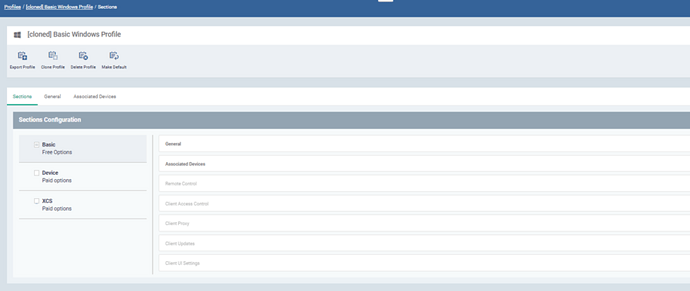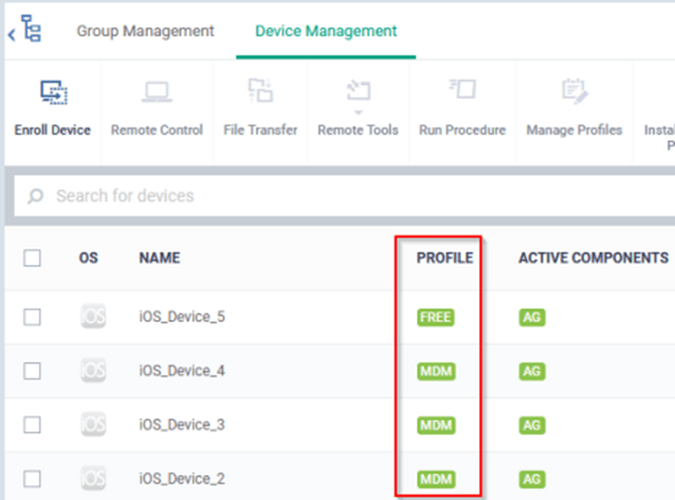ITarian Platform Billing Changes
Attention Required: Important Information Affecting ITarian Accounts
On September 21st and 22nd, ITarian introduced assigned-profile billing. This is designed to make billing clear, controllable, and flexible.
In our continued effort to keep our platform competitive and a market leader, we are changing our billing model in terms of what is offered for free and what is paid for.
Please complete three (3) steps to ensure that you are invoiced correctly, or not invoiced as a free user, and receive all the benefits that you have enabled.
Step 1: Configure Sections
The new profile Sections tab enables Administrators to choose exactly what they require.
Sections is divided into two parts:
- The left pane shows the enabled and selected “Basic Free Options”, “Device Paid Options” and “XCS Paid Options” which you can enable or disable.
- The right pane shows the list of features for each option which you can enable or disable.
When you edit a cloned or created profile, you will need to enable or disable paid Device and XCS options, and enable or disable the specific features, e.g., Client Updates, Client Rebranding, Firewall, etc.
*Xcitium Client Security (XCS) / Advanced Endpoint Protection is provided by Xcitium, Inc. (formerly Comodo Security Solutions, Inc.)
Step 2: Configure Features
You now know which features are enabled, disabled, free, and paid. After you Save a profile, the sections that need configuring are highlighted by yellow warning text and a plug icon on each feature tab name. Edit and configure highlighted features, save your profile, and assign it to devices, device groups, or users.
Step 3: Confirm Assignments
Please take a moment to confirm that the columns under DEVICES for PROFILES match the ACTIVE COMPONENTS column. It should have RMM, RMM XCS, or FREE as the specified setting to match what is intended for each device in the ACTIVE COMPONENTS column next to it.
| Profile | Application | Active Components | Description |
|---|---|---|---|
| RMM | Device Agent | AG | Devices with patching, monitoring, scripting, and Remote Control enabled. |
| RMM XCS | Device Agent, Xcitium Client Security | AG, AV, FW, CO | Devices with patching, monitoring, scripting, Remote Control, Xcitium anti-virus, Xcitium firewall, and Xcitium containment enabled. |
| XCS | Device Agent, Xcitium Client Security | AG, AV, FW, CO | Devices with Remove Control, Xcitium anti-virus, Xcitium firewall, and Xcitium containment enabled. |
| MDM | Mobile Agent | MDM | Devices with Mobile Device Management |
| FREE | Device Agent | AG | Devices with Remote Control |
ITarian Billing and Licensing Announcement Oct 2022.pdf (262.5 KB)