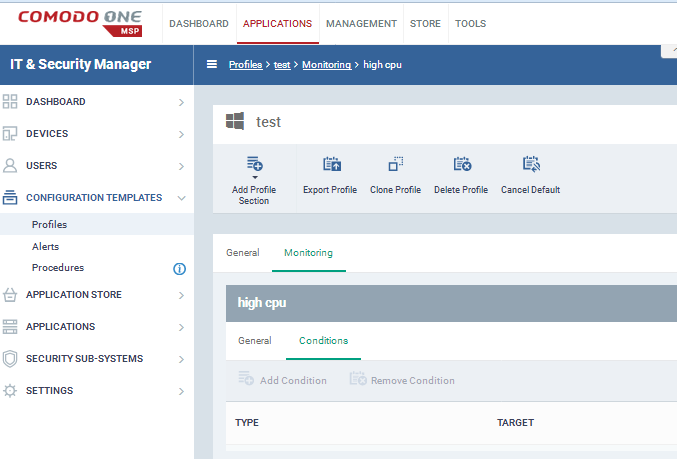Sorry been on vacation. Can you please tell me where each of the following in Bold is, ill be copying and pasting directly from that page.
Performance Monitoring
Comodo ONE monitors the performance of all your network connected devices including endpoints, servers,hypervisors, routers, switches and firewalls.
Monitor Email Quality of Service
Test the ability of a mail server to send and receive email against benchmarks.
Store statistics about round trip time, time to send and login time to measure and evaluate QoS over time.
Schedule Actions
Schedule actions to be executed regularly for recurring events or once for a single occurrence.
With Comodo ONE you can restart windows services,execute commands via SSH, perform HTTP queries, send SNMP set messages and more.
File and Directory Monitoring
Comodo ONE monitors your files and directories so you know:
- If a file already exists
- the number of files in a directory
- directory size and capacity
- and if new files are added on a schedule
Log Monitoring
When a log message is encountered that matches a pre-defined filter, Comodo ONE Log Monitoring automatically sends notifications and other prescribed actions.
Toplist for Real-Time Answers
The toplist function processes and updates data in real-time to provide valuable insights that help you understand how computing resources are used across your network. You will get answers to questions such as:
- which machines use the most CPU on average this month versus last month?
- which machines have the least available disc capacity and how fast is free disk space declining?
- which machines transfer most data over the network during a day, week or month?
Database Monitoring
Comodo ONE includes database monitoring support for Oracle, MySQL, Microsoft SQL Server and a generic ODBC monitor for use with other database management systems.
All of the database monitors can perform an SQL query as well as additional performance monitoring actions specific to each database.
Performance Monitoring Reports
Comodo ONE network performance and monitoring reporting includes charts, data tables, toplists and more.
Reports can be generated and delivered by email on schedule to specific operations.
Reports can automatically publish in local or remote folders via file transfer.
Network Map Dashboard
Comodo One provides network maps that show you a visual representation of network status and bandwidth usage from an easy to use dashboard.
You can select from a variety of useful widgets ranging from real-time information to notepads and see the results without logging into the system.
SNMP Trap Monitor
With Comodo ONE you can set up advanced filtering capabilities and alarm conditions to respond to specific properties of the received SNMP trap.
You can poll specified OIDs, perform a simple calculation, and compare the result with a specified value. automatically publish in local or remote folders via file transfer