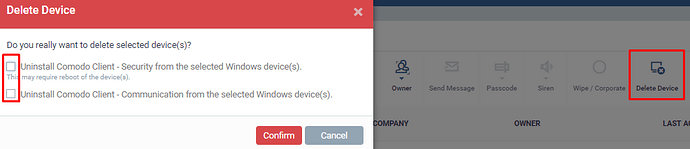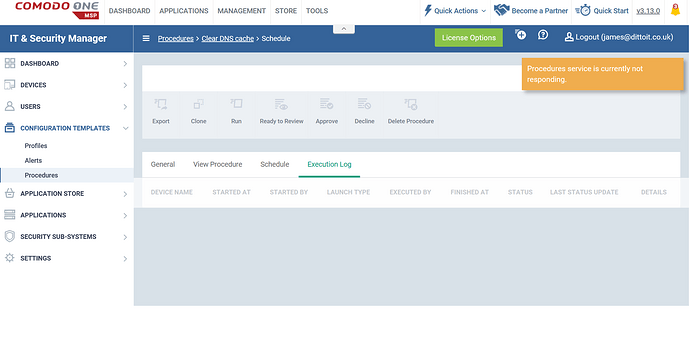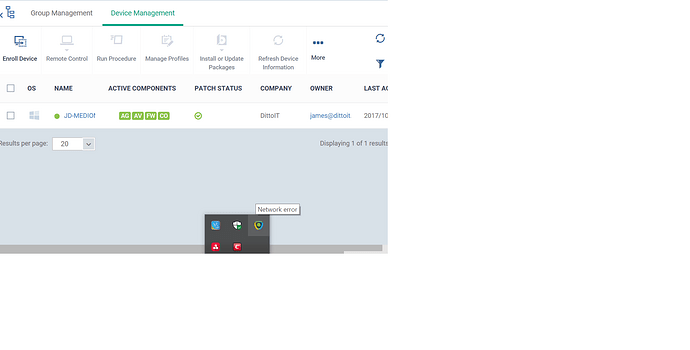Hello everyone!
We have started deploying October release candidate to demo environment; you can start testing the new features.
There will be daily updates on the demo environment. So, please expect some minor changes and connection issues through this week.
Here are the targeted release notes:
IT and Security Manager
New Features
- With the new release macOS X devices are also controllable by Comodo Remote Control. Now you can remote control your macOS X endpoints to troubleshoot anytime anyplace. Just make sure that your macOS X endpoints are updated to latest Comodo Client – Communication agent.
- Now admins can also limit the staffs access to certain companies on device group level! “Access Scope” section under ITSM->Users->Role Management->Role page is improved with device group to enable& disable access to each company and device groups beneath. With this option admin can dedicate a role to see only limited companies& device groups and not the other ones.
- Technical improvements for increasing the ITSM overall stability have been implemented.
- Health level of back-end services, database, queue and cache structures monitored.
- Long running queries investigated and necessary indexes created in database.
- Discovery back-end service re-designed so that the business logic of the service transferred to agent side.
- Auto log collection for service crashes have been implemented to reduce the time spent after any problematic cases.
- We have identified that patch discovery on the endpoint was blocked in some cases due to unexpected halting of the Windows update service for any reason. We made our patch management module capable of enabling Windows update service by constantly monitoring its process. With this improvement, we will make sure that a patch will be discovered as soon as it is published by Microsoft.
- We are happy to announce that 75 script procedures and 19 script monitors are added to ITSM Predefined procedures sections. Also it is worth noting that existing procedures are modified to current standard.
- We also added a new folder named “Monitors” for custom script procedures that can be used for managing your endpoints. Please see Appendix-2 section at the end of the attached notes.
- “Stay signed in” checkbox on Comodo Remote Control” was not working after device reboots, issue is fixed. Now you can check this box and you will not need to enter your credentials in the next run.
- Some of the ITSM Android agents were not communicating with ITSM portal, and on some portals the devices were shown as offline even though the devices were reachable. Both issues are fixed.
- Some visual compatibility issues were detected on Edge browsers, the icons and tables were shown with wrong format, it is fixed.
- With the new release, CCS agent keeps protecting your devices while enhancing its maintenance skills. In case of any CCS crash, logs are automatically collected in order to investigate the cause and to make more robust the protection you are under.
- We have improved the file scanning mechanism with scan priority parameter. When an unknown is executed on the endpoint, Comodo Client - Security will submit the file to Valkyrie with high priority label so that it will be analyzed prior to other files that reside without execution. This will ensure file verdict is completed much sooner, which gives us opportunity to take precautions and to provide a much secure environment for your endpoints.
- We optimized our data centers to manage the change in a more rapid way. Now, Comodo One Portal will be even faster. All functions will work more stable and you will easily use Comodo One Portal in a more reliable manner!
- We also separated our databases for different actions for decreasing response time on Comodo One Portal!
- We added monitoring systems in microservice level in Comodo One Portal to track any unexpected situation. This way, we will be having a closer look to our system and catch and solve the problems even quicker before they affect your working environment!
- With this release, you will be able to choose between capturing all inbox items as ticket or selectively forwarded e-mails from your support mailboxes to convert into tickets. With new forwarding way , you can easily convert to ticket and take action on filtered e-mails that are sent to your support mailboxes! Now, go ahead and enable “fetching e-mail via forwarding” option from the Admin Panel! After that you just need to copy the e-mail address that we created just for you and be sure that your mailbox is forwarding the incoming mails to that e-mail! By this way, your customer will not be confused and you will be managing their request over tickets with full business automation and visibility!
- From now on, you will be able to enable or disable any left menu item to any role instantly from Admin Panel. You will manage different roles with enabling them to reach different screens! Try it now, and see the comfort of staff management by yourself!
- We added technical improvements to track our system and make it more reliable.
- We added monitoring systems to our integration module services. This way, we will engage with any problem before affecting you!
- We modified our session management in order to optimize sessions. Now, sessions will work more stable!
- We upgraded our PHP version to the latest so that we will serve you with the new capabilities and features!
- Comodo Client - Communication (Windows) 6.12.8380.17100
- Comodo Client - Communication (macOS) version 6.12.8245.17100
- Comodo Client - Security (Windows) version 10.0.2.6397
- Comodo Client - Security (macOS) version 2.4.235
- Comodo Remote Control (Windows) version 6.12.8335.17100*
- Comodo Remote Control (macOS) version 6.12.8240.17100*
- In order to test CRC-Windows on demo env. please download the attached CRControl_change_env.txt and rename it as CRControl_change_env.bat and run it through command line with command argument " > CRControl_change_env.bat PREVIEW" This will change the server setting to Demo environment. you can revert the setting by running " > CRControl_change_env.bat PRODUCTION "
- In order to test CRC-macOS X on demo env. please download the attached CRControl_change_env_MAC.txt and rename it as CRControl_change_env_MAC.sh and run it through terminal as" $ ./CRControl_change_env.sh PREVIEW" This will change the server setting to Demo environment. you can revert the setting by running " > $ ./CRControl_change_env.sh PRODUCTION "
CRControl_change_env.txt (555 Bytes)
CRControl_change_env_MAC.txt (491 Bytes)
Comodo ONE - AEP October Release Preview Notes.docx (78.7 KB)
 looking forward to this update.
looking forward to this update.